::Preparing your base::
| Note: This tutorial was originally written by Amy Roberts for use with PaintShop Pro, I have received her permission to "translate" it into use for Photoshop. If you have PaintShop Pro and would like to see the tutorial for that program, please click here.
This tutorial assumes that you are familiar with the tools in Photoshop. If you are not, please read my "getting started" tutorial. Now, most bases available online are saved as .gifs, and the great thing about Photoshop is that you don't have to do much to prepare your base. |
||
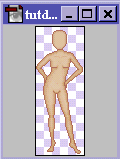 |
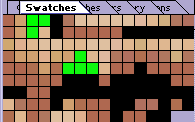 |
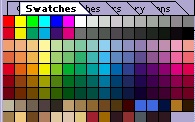 |
| 1. In Photoshop, go to File-->Open and open the base that you have saved. | 2. If you take a look at your swatches, you'll see that the colors are very monochromatic and rather ugly-looking. | 3. Go to Image-->Mode-->RGB Color. You'll see that your colour palette looks a lot more exciting now. |
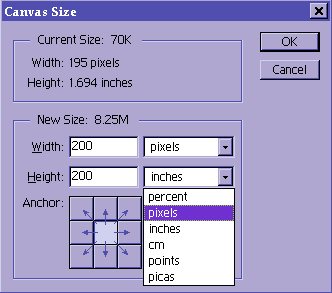 |
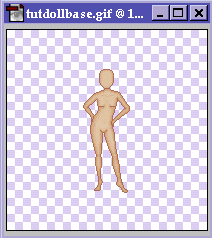 |
|
| 4.This is optional. You can increase the size of the canvas now, or later, but it's better to do it now so you have all the space you need. Go to Image-->Canvas Size. The actual size you set will depend on the size of the base - for preps, 200x200 is sufficient; for a larger base, you may need 400x400. Make sure that your settings look like the ones above and that you choose "pixels" from the drop down menu. |
5.And you're done! Now you are ready to start drawing on the base.
Important: When working in Photoshop, I find that it is best to save the doll as a .psd file while I work on it. Then, when I'm finished, I just go to Image-->Mode-->Indexed Color and then File-->Save As and choose Compuserve .gif from the drop down menu. That way you keep your layers intact while you worked on it, and in the end don't loose your transparency. Whatever you do, never ever flatten the image or merge the layers unless you know what you are doing. When converting to Indexed Color, if it asks if it should merge the layers and discard hidden layers click yes. |
|
| << back to tutorials | ||