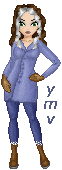
First you need an almost complete doll. Shoes are generally the last thing to be added, and that's they way I'm going to show you. You don't have to do it like this, though. There are many places to get bases, Amy of Xandorra's Place has put together an extensive list of places where you can get bases. She also has some fab bases herself. Rogue was made on one of her new Mina bases. Have your base/doll? Then let's move on! :)
![]() First, draw the outline of the boot. Draw the outline in the darkest color you want for the boot. I made mine a dark tan because Rogue is wearing tannish boots. Notice how I drew over the pant? That's to give it a more realistic feel. Oh, almost forgot, make sure you draw the outline on a new layer, call it boots or something equally descriptive. Click on the picture to see a bigger version.
First, draw the outline of the boot. Draw the outline in the darkest color you want for the boot. I made mine a dark tan because Rogue is wearing tannish boots. Notice how I drew over the pant? That's to give it a more realistic feel. Oh, almost forgot, make sure you draw the outline on a new layer, call it boots or something equally descriptive. Click on the picture to see a bigger version.
![]() Several things have happened here, but don't despair. First, you need to pick a color that's lighter than your outline, in other words, your base color. Flood fill the interior of the boot. Now pick a dark grey color and using your best judgement, draw the heel of the boot. Pick a lighter grey and flood fill the heel.
Several things have happened here, but don't despair. First, you need to pick a color that's lighter than your outline, in other words, your base color. Flood fill the interior of the boot. Now pick a dark grey color and using your best judgement, draw the heel of the boot. Pick a lighter grey and flood fill the heel.
IMPORTANT: Maybe it only happens to me, but when using flood fill in Photoshop, you must make sure all of your pixels are double, because if they are not, then the paint will bleed into the other side of your outline, and you'll have to erase every single pixel that's "leaking", which is annoying and makes the process slower.
![]() Now comes the shading. There are two ways to do this, the correct way, and the easy way. The correct way is using the airbrush tool and your colors pallete. The easy way is using dodge and burn. The latter is great if you want to fix something up, but it should not be used to shade in the whole boot. This gives it a fake burnt look that is not realistic, and furthermore, it's heavily frowned upon in the real digital art world. So, pick up your airbrush tool. I alway have mine at the same setting (Normal, and Pressure set between 3, 5 and 10, depending on how much paint I want to apply, it's really a matter of judgement) and the brush setting is size 1, 3 and 5 (you don't need to go any bigger unless you are making a huge doll or something), Spacing 25%, Hardness 1, Angle 0 and Roudness 100%. I always use the same brush for everything from dolling to painting digital art, all I do is change the size and pressure.
Now comes the shading. There are two ways to do this, the correct way, and the easy way. The correct way is using the airbrush tool and your colors pallete. The easy way is using dodge and burn. The latter is great if you want to fix something up, but it should not be used to shade in the whole boot. This gives it a fake burnt look that is not realistic, and furthermore, it's heavily frowned upon in the real digital art world. So, pick up your airbrush tool. I alway have mine at the same setting (Normal, and Pressure set between 3, 5 and 10, depending on how much paint I want to apply, it's really a matter of judgement) and the brush setting is size 1, 3 and 5 (you don't need to go any bigger unless you are making a huge doll or something), Spacing 25%, Hardness 1, Angle 0 and Roudness 100%. I always use the same brush for everything from dolling to painting digital art, all I do is change the size and pressure.
![]() Now, back to the boot... Pick a color darker than your base, but not as dark as your outline and, judging on the direction of the light, apply shadows. Shadows should go where things bend, or are not seen, because the reason there is a shadow is that light is not being reflected from that spot because something is preventing light from entering in the first place. In the case of the boot, it is because the boot has a sort of bend, or, better yet, the top part has like a little hill that is higher up than the rest of the boot. Also, the foot is bent, so this creates a bend in the boot as well.
Now, back to the boot... Pick a color darker than your base, but not as dark as your outline and, judging on the direction of the light, apply shadows. Shadows should go where things bend, or are not seen, because the reason there is a shadow is that light is not being reflected from that spot because something is preventing light from entering in the first place. In the case of the boot, it is because the boot has a sort of bend, or, better yet, the top part has like a little hill that is higher up than the rest of the boot. Also, the foot is bent, so this creates a bend in the boot as well.
Take a color lighter than your base color and put in the higlights. Highlights will appear where there is nothing to block the light source, generally, they appear right next to areas of shadows, so you'll always have a shadow next to a light and a base color in between. For example: shadow, base and light, shadow, base and light... Take a look a things around you and you'll see what I mean.
![]() Now, the boot above looks fine, but it could be better. The shading is really sharp, and if we want a realistic look, they need to be made smoother. So pick up your smudge tool and smudge just a little. Important: To avoid smudging outside of your outline, and mixing colors with the other layers, select the boot layer only by clicking on the boot layer and hitting the ctrl key at the same time. This way you only have the boots selected, and won't smudge outside of the outline. Hide the other layers if you don't want to smudge those as well. My smudge options are: Pressure: 10 and Normal. Use the same brush as the airbrush.
Now, the boot above looks fine, but it could be better. The shading is really sharp, and if we want a realistic look, they need to be made smoother. So pick up your smudge tool and smudge just a little. Important: To avoid smudging outside of your outline, and mixing colors with the other layers, select the boot layer only by clicking on the boot layer and hitting the ctrl key at the same time. This way you only have the boots selected, and won't smudge outside of the outline. Hide the other layers if you don't want to smudge those as well. My smudge options are: Pressure: 10 and Normal. Use the same brush as the airbrush.
Notice that the heel is shaded as well? For this I used pixel shading. I took a color darker than the base but not as dark as the outline and put a few pixels on the side. The I took a color lighter than the base and put these pixels on the curve of the heel, then I smudged to make things look even, and then took an even lighter color and put a few pixels right in the center to give it that shiny heel look.
 Repeat on the other foot, and there you have nice, shiny, realistic looking boots!
Repeat on the other foot, and there you have nice, shiny, realistic looking boots!