::Silk/Chiffon Shawl::
| This tutorial covers how to make a shawl/scarf. This tutorial is made for Photoshop, if you use PaintShop Pro, you can use Amy Robert's original Chiffon Shawl tutorial found here. | ||

|
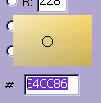 |

|
| 1. Open the doll you want to add a shawl to. Change the mode to RGB if it isn't already. (Image-->Mode-->RGB Color). | 2. Select a color similiar to the dress color so it matches. Any color will do. I have decided to use this color: #E4CC86. You can pick a color by using the color picker tool | 3. Make a new layer and name it back shawl outline or something equally descriptive. Use the pencil tool with a size 1 brush to draw the outline. |
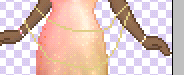
|

|

|
| 4. Clean up the outline with the eraser tool. Make sure the that in the options palettte, the blend mode is set to pencil and use a 1 pixel sixed brush. | 5. Make a new layer and call it shawl back or something equally descriptive. Make your foreground color a lighter shade of the outline color and pencil it in. | 6. Now take a color darker than your outline color and draw in some folds with the airbrush tool. When you are done, move both layers behind the doll. |

|

|

|
| 7. Make a new layer on top of the doll and her clothes and call it Front shawl outline. Repeat the steps used for the back, but this time, name the new layers front shawl outline and front shawl. When you are done, add in some shading, using the same colors as before. (Don't worry about the blue, that's just my background color so I can see the foregound colors better.) | 8.Now comes the fun part ;). Return to the Shawl back layer and put in some highlihts using the airbrush and picking a color that is lighter than the base color. You can also use the dodge tool, but it makes for a more realistic doll if you use the airbrush. Do the same thing on the front shawl layer. | 8. Take the smudge tool and smudge in the shading on all the layers so it looks softer. |

|

|

|
| 7. Now turn down the opacity on all the layers until you are satisfied with the way it looks. This is my end result. The shawl is semi-transparent. It will show up differently depending on the background, so if you want your shawl to still be transparent, but show up the same on any background, you'll have to follow these few extra steps. | 8. I have done several things here. 1st: added new layers between the existing shawl layers. 2nd: Put in some very white highlights (not complety white, just a bit) and smudged them. 3rd: played around with the opacity. | 8. Here is another example. |